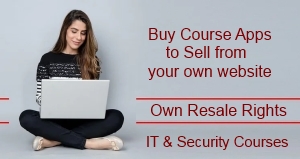Web Pentesting Installing Owasp
“Web Pentesting Installing Owasp
To install OWASP (Open Web Application Security Project) on your system for web pentesting, you can follow these steps:
1.Download the OWASP ZAP (Zed Attack Proxy) from the official website: https://www.zaproxy.org/download/
2. Choose the appropriate version for your system and download the installer.
3. Once the download is complete, run the installer and follow the installation wizard.
4. After the installation is complete, launch the OWASP ZAP tool.
5. To start a new scan, click on the "New Session" button on the top-left corner of the screen.
6. Enter the URL of the website that you want to scan and click on the "Start" button.
7. Wait for the scan to complete. The results of the scan will be displayed in the "Alerts" and "Sites" tabs.
8. You can analyze the results of the scan to identify vulnerabilities in the web application and take appropriate measures to fix them.
9. OWASP ZAP provides a lot of features and plugins that can help you with web application pentesting. You can explore them by navigating through the various tabs and menus in the tool.
It is important to note that web pentesting should only be done on web applications that you have permission to test. Unethical hacking can lead to legal consequences.
“Web Pentesting Installing Owasp