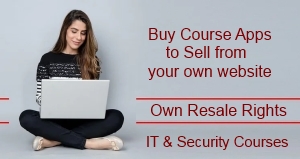Web Pentesting Installing XCAT and Preventing Injection Attacks
“Web Pentesting Installing XCAT and Preventing Injection Attacks
XCAT (Extreme Cluster/Cloud Administration Toolkit) is an open-source software tool designed for the centralized management of clusters and clouds. It is important to ensure that the installation process of XCAT is performed securely to prevent injection attacks. Here are some steps to follow:
1. Ensure that your server meets the minimum system requirements for XCAT.
2. Download the XCAT source code from a trusted source and verify its authenticity.
3. Install all necessary dependencies, such as Perl and the Perl modules required by XCAT.
4. Set up a dedicated user account with limited privileges for running XCAT.
5. Configure your web server (e.g., Apache) to restrict access to XCAT files and directories, and disable any unnecessary features or modules that could potentially introduce security vulnerabilities.
6. When setting up XCAT, use strong passwords and follow best practices for password management, such as not reusing passwords and regularly changing them.
7. Consider using a firewall to limit access to XCAT from external networks and only allow connections from trusted IP addresses.
To prevent injection attacks specifically:
1. Use prepared statements when interacting with databases to avoid SQL injection attacks.
2. Validate all user input to prevent injection of malicious code into XCAT.
3. Use secure coding practices when developing any custom XCAT modules.
4. Regularly update XCAT and its dependencies to ensure that any security vulnerabilities are patched promptly.
By following these steps, you can minimize the risk of injection attacks when installing and using XCAT.
“Web Pentesting Installing XCAT and Preventing Injection Attacks