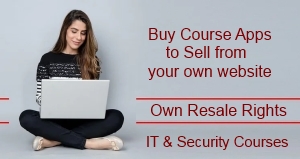Python Basics with Variables
“Python Basics with Variables
Variables in Python are used to store data values, such as numbers, text, or other types of data. To create a variable in Python, you simply need to choose a name for the variable and assign it a value using the "=" sign. Here's an example:
my_variable = 42
In this example, we've created a variable called "my_variable" and assigned it the value of 42.
Variable names in Python can consist of letters, numbers, and underscores, but cannot start with a number. It's also important to choose meaningful variable names that describe the data they represent.
Python has several built-in data types that can be used with variables, including:
Integers: whole numbers, such as 42 or -10
Floats: decimal numbers, such as 3.14 or -0.5
Strings: text, such as "Hello, world!" or "42"
Booleans: True or False
Here are some examples of creating variables with different data types:
my_integer = 42
my_float = 3.14
my_string = "Hello, world!"
my_boolean = True
You can also perform operations on variables, such as addition or concatenation (for strings). Here are some examples:
x = 5
y = 10
z = x + y # z is now 15
greeting = "Hello"
name = "Alice"
message = greeting + ", " + name + "!" # message is now "Hello, Alice!"
Finally, it's worth noting that Python is a dynamically-typed language, which means that you don't need to specify the data type of a variable when you create it. Python will automatically determine the data type based on the value you assign to the variable.
“Python Basics with Variables