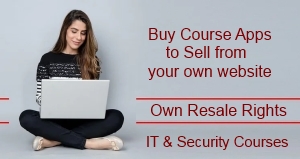Python Basics with Functions
“Python Basics with Functions
Python is a high-level programming language that is easy to learn and widely used for many purposes such as web development, data analysis, machine learning, and more. Functions are an essential part of Python programming that allows developers to write reusable code and improve the efficiency of their programs. In this tutorial, we will cover the basics of functions in Python.
Creating Functions
In Python, you can define a function using the def keyword followed by the function name and a set of parentheses. You can also specify any parameters the function requires inside the parentheses. The function body is indented below the function definition.
Here's an example of a simple function that prints a message:
def print_message():
print("Hello, World!")
This function does not require any parameters and simply prints a message to the console.
Calling Functions
Once you've defined a function, you can call it by using its name followed by a set of parentheses. If the function requires any parameters, you can pass them inside the parentheses.
Here's an example of calling the print_message function we defined earlier:
print_message()
This code will call the print_message function, which will print "Hello, World!" to the console.
Function Parameters
Functions can accept parameters, which allow you to pass data into the function to be processed. You can specify one or more parameters when defining a function using the def keyword.
Here's an example of a function that accepts a parameter:
def greet(name):
print("Hello, " + name + "!")
This function takes a single parameter called name and prints a personalized greeting.
To call the greet function and pass it a parameter, you can do the following:
greet("Alice")
This code will call the greet function and pass it the parameter "Alice", which will result in the function printing "Hello, Alice!" to the console.
Function Return Values
Functions can also return values, which allow you to pass data back out of the function for further processing. You can specify a return value for a function using the return keyword.
Here's an example of a function that returns a value:
def square(num):
return num * num
This function takes a single parameter called num and returns the square of that number.
To call the square function and get its return value, you can do the following:
result = square(5)
print(result)
This code will call the square function and pass it the parameter 5, which will result in the function returning the value 25. The value is then assigned to the result variable, which is then printed to the console.
Default Parameter Values
Functions can have default parameter values, which allow you to provide a default value that is used if the function is called without that parameter. You can specify default parameter values by assigning a value to the parameter in the function definition.
Here's an example of a function that uses default parameter values:
def greet(name="World"):
print("Hello, " + name + "!")
This function takes a single parameter called name, but if no parameter is provided when the function is called, it will default to "World".
To call the greet function without a parameter, you can do the following:
greet()
This code will call the greet function without a parameter, which will result in the function printing "Hello, World!" to the console.
Conclusion
Functions are an essential part of Python programming that allows developers to write reusable code and improve the
“Python Basics with Functions