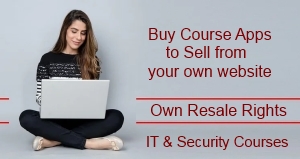Python Basics with Importing Libraries
“Python Basics with Importing Libraries
Python is a versatile and powerful programming language used for a variety of applications, from web development to data analysis and machine learning. One of the reasons for its popularity is the large number of libraries available for it. Libraries are pre-written packages of code that you can import into your own programs to save time and effort. In this article, we will discuss some basics of importing libraries in Python.
Importing Libraries
Python has a standard library that comes with the installation of Python. These libraries include built-in functions for common tasks like file input/output, math operations, and string manipulation.
For using other libraries that are not included in the standard library, we have to import them into our code. There are different ways of importing libraries in Python, and we will discuss a few of them.
The import statement
The most common way of importing libraries is by using the import statement followed by the name of the library. Here's an example:
import math
print(math.pi)
This code imports the math library and uses the value of pi from the library. You can also import specific functions or variables from a library by specifying them after the library name, separated by a comma. Here's an example:
from math import pi, sqrt
print(pi)
print(sqrt(16))
In this code, we import the pi and sqrt functions from the math library and use them in our code.
Aliasing Libraries
Sometimes, libraries have long or hard-to-remember names. In these cases, it can be useful to alias the library name with a shorter name. Here's an example:
import pandas as pd
data = pd.read_csv('data.csv')
In this code, we import the pandas library and alias it as pd. This makes it easier to use the library throughout our code.
Installing Libraries
Finally, if a library is not installed on your machine, you can use pip to install it. Pip is a package manager for Python that allows you to easily install, update, and uninstall libraries. Here's an example:
!pip install pandas
In this code, we use the exclamation mark to run the command on the command line, and we use pip to install the pandas library.
Conclusion
In conclusion, libraries are an essential part of programming in Python. By importing libraries, you can save time and effort by using pre-written code for common tasks. The import statement is used to import libraries, and you can also alias library names to make them easier to use. Finally, if a library is not installed on your machine, you can use pip to install it.
“Python Basics with Importing Libraries