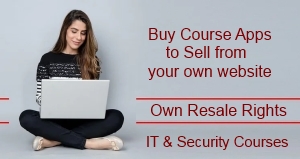Coding Advance Backdoor Uploading & Downloading Files
“How to Avoid Backdoor Uploading & Downloading Files
To avoid backdoor uploading and downloading files, you can take the following steps:
1. Secure your network: Make sure that your network is secure and protected by a strong password. Use encryption to protect the data transmitted over the network.
2. Use a reputable file transfer protocol: Use a reputable file transfer protocol such as SFTP, SCP or FTPS which encrypts your data and verifies the identity of the server.
3. Use strong passwords: Use strong, unique passwords for all accounts and change them regularly.
4. Use two-factor authentication: Enable two-factor authentication for all accounts where possible, which adds an extra layer of security.
5. Monitor file transfers: Monitor all file transfers to and from your network for any suspicious activity.
6. Keep software up-to-date: Keep all software up-to-date, including antivirus and firewall software, to protect against the latest threats.
7. Educate employees: Educate employees on the risks of backdoor uploading and downloading files, and ensure they understand the importance of following security protocols.
By following these steps, you can reduce the risk of backdoor uploading and downloading files and ensure that your network is secure.
“Coding Advance Backdoor Uploading & Downloading Files