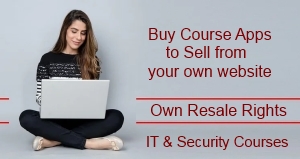Coding Advance Backdoor Downloading Files From Internet
“How to Mitigate Backdoor Downloading Files From Internet
Backdoor downloading of files from the internet is a serious security threat that can expose your device and personal information to hackers. Here are some steps you can take to mitigate this risk:
1. Install a reliable antivirus program: A good antivirus program can help detect and block malware, including backdoors, from infecting your device.
2. Keep your software up-to-date: Regularly updating your software, including your operating system, web browser, and other applications, can help patch security vulnerabilities that hackers can exploit.
3. Be cautious of suspicious links: Avoid clicking on links or downloading attachments from unknown or suspicious sources, as these could be disguised as legitimate files but contain malware.
4. Use a reputable download manager: A download manager can help you control and monitor the files you download from the internet, and prevent backdoors from being installed without your knowledge.
5. Enable firewalls: Firewalls can block unauthorized access to your device and protect you from malware that may be downloaded through a backdoor.
6. Practice safe browsing habits: Avoid visiting untrusted websites, especially those that require you to download software or provide personal information.
7. Use strong passwords: Use unique, strong passwords for all your online accounts, and avoid using the same password across multiple accounts.
By following these steps, you can reduce the risk of backdoor downloading of files from the internet and keep your device and personal information safe.
“Coding Advance Backdoor Downloading Files From Internet