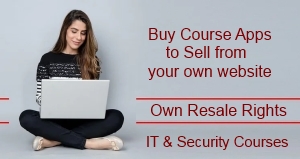Coding Advance Backdoor Starting Programs From Our Backdoor
“How to Stop Backdoor Starting Programs From Our Backdoor
It is important to prevent backdoor starting programs from our backdoor in order to maintain the security and integrity of our system. Here are some steps that you can take:
1. Remove the backdoor: The first and most important step is to remove the backdoor from your system. This can be done by using an antivirus program, running a malware scan, or by manually removing any suspicious files or processes.
2. Disable autostart: Many backdoors are designed to start automatically when your computer boots up. You can prevent this by disabling autostart for suspicious programs. On Windows, you can use the "Task Manager" to disable startup programs. On Mac, you can use the "System Preferences" to manage startup items.
3. Use a firewall: A firewall can help to block incoming and outgoing connections from suspicious programs. This can prevent backdoors from communicating with their command and control servers.
4. Keep your system updated: Keeping your operating system and other software up to date is important for security. Updates often include security patches that can fix vulnerabilities and prevent backdoors from exploiting them.
5. Use strong passwords: Backdoors often rely on weak passwords to gain access to a system. Make sure to use strong, unique passwords for all of your accounts and change them regularly.
6. Use two-factor authentication: Two-factor authentication adds an extra layer of security to your accounts by requiring a code in addition to your password. This can prevent backdoors from gaining access even if they have your password.
By following these steps, you can reduce the risk of backdoor starting programs from your backdoor and help to keep your system secure.
“Coding Advance Backdoor Starting Programs From Our Backdoor