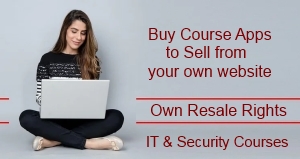Creating Keylogger For Backdoor Importing Pynput
“Creating Keylogger For Backdoor Importing Pynput
To import the Pynput module, you can follow these steps:
Step 1: Open your Python environment (such as IDLE or Jupyter Notebook).
Step 2: In a new Python script or cell, type import pynput at the top of the file.
Step 3: Save the script or cell.
Step 4: Run the script or cell to ensure that the module has been imported successfully.
Step 5: If you encounter any errors when importing Pynput, make sure that you have installed the module on your system.
You can do this using pip, the Python package manager, by typing in your terminal or command prompt.
pip install pynput
“Creating Keylogger For Backdoor Importing Pynput