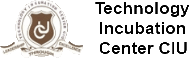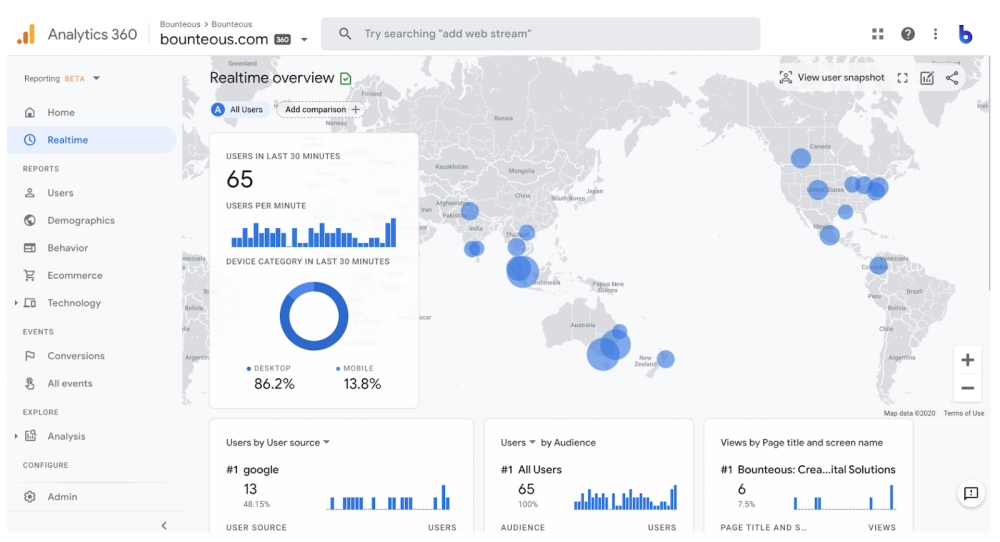Features
- Business Analytics
Target audiences
- Passionate Online Entrepreneurs
Advance Online Business Automation with Google Analytics
What if you can boost your sales conversions and profits within just a matter of
days from now?
Will you be interested to get it done if I show you exactly how I’ve been doing it for
several years now?
Yes? If so, then listen up…
In two words: Google Analytics.
Heard about it?
I’m sure you did. But do you know how to use this to track and boost your sales conversions?
Google Analytics is the best tracking platform you’ll ever need in your business.
There’s nothing like it on the market. I’ve searched for years for an alternate system but nothing came close to it. For me, it’s the best.
Advance Online Business Automation with Google Analytics – Track. Measure. Improve. Profit.
Google Analytics helps you track your website traffic and measure your return on investment.
It stores all the figures and statistics you need to understand which of the areas in your marketing you need to improve.
You can then develop an action plan on how to increase your profits and also know which products are more profitable and appealing to your market.
The beauty of this platform is that you just need to set up some parameters and then install some codes inside your website and then it handles the rest.
You don’t need to worry about anything else.

Advance Online Business Automation with Google Analytics – Reporting At Its Best
Do you want to have a quick look at some statistics within a time frame?
No problem. Just click a few buttons and a report is generated.
Or maybe you want to know who are those people coming to your website on a specific day?
Or maybe you want to know how many people are viewing a specific page on your website right now?
Google Analytics reveals everything to you.
It’s like a SPY agent installed on your website. How cool is that?
Advance Online Business Automation with Google Analytics – Why You Need To Get Started Now:
Real-Time Visitor Tracking.
Automated Data Collection.
Customizable Reports.
Customers Demographic.
It’s Free.
And the list goes on and on.
Using Google Analytics effectively in your business helps you increase profits and that is why I decided to come up with this unique over-the-shoulder video series to get you started very quickly with it.
Certificate Sample: Awarded by Cambridge Intercontinental University, Accredited by EUAS ‘USA and Jointly by Institute of Chartered Telecom Professionals
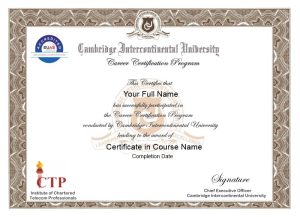
Over 1,45,000 Certified Candidates since 2004 from 162 countries. Check a Partial list >>
Meet the next generation of Google Analytics
Google Analytics 4 (formerly known as “App + Web”) is a new kind of property, with different reports than what you’re used to seeing in Universal Analytics properties. One advantage of a Google Analytics 4 property is that you can use it for a website, an app, or both a website and app together. Universal Analytics properties only support websites. Read the announcement to learn more.
Get started ( Ref: Google.com)
To try out the new Google Analytics, set up your website and/or app on a Google Analytics 4 property. There are three ways to do this. (You’ll need the Editor role on the Google Analytics account.)
- Set up a new site on a Google Analytics 4 property. Do this if you are ready to rely on Google Analytics 4 reporting.
- Set up a new site on both Universal Analytics and Google Analytics 4. This sets up a parallel Google Analytics 4 property that collects data alongside your Universal Analytics property. It also establishes a connection between the two properties that will allow you to migrate configuration settings from your Universal Analytics property to your Google Analytics 4 property later on.
- Add a Google Analytics 4 property to a site that already has Analytics. When you click GA4 Setup Assistant, you create a Google Analytics 4 property that collects data alongside your existing Universal Analytics property. Your Universal Analytics property is left unchanged and continues to collect data — you can always access it via the property selector or Admin screen.
Course Features
- Lectures 42
- Quizzes 0
- Duration Lifetime access
- Skill level All levels
- Language English
- Students 177
- Certificate Yes
- Assessments Yes