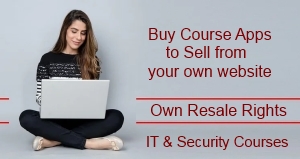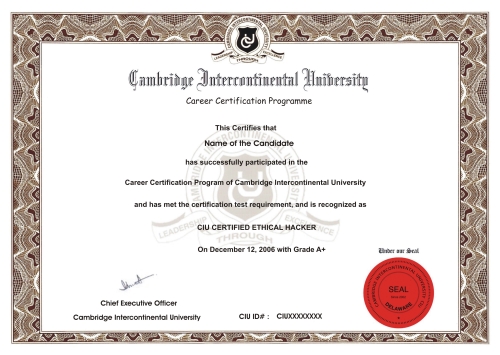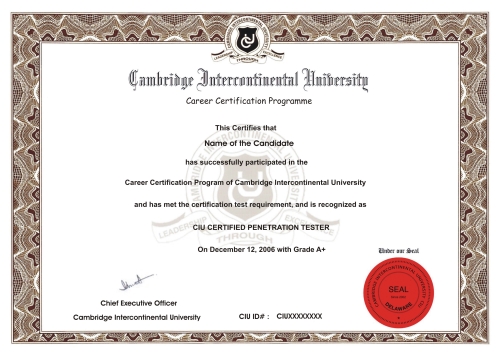Learn Kali Linux Basic Commands Step by Step Part 1
“Learn Kali Linux Basic Commands Step by Step Part 1
I'd be happy to help you learn some basic Kali Linux commands! First, let's start with some basic commands that are used in most Linux systems:
1. pwd: This command stands for "print working directory" and it shows you the current directory you're working in.
2. ls: This command lists the files and directories in the current directory. You can use the -l option to show detailed information, and the -a option to show hidden files.
3. cd: This command is used to change directories. For example, cd /home/user/Documents would change your current directory to the Documents folder in the user's home directory.
4. mkdir: This command creates a new directory. For example, mkdir my_folder would create a new folder called "my_folder".
5. touch: This command creates a new empty file. For example, touch my_file.txt would create a new file called "my_file.txt".
Now, let's move on to some Kali Linux-specific commands:
6. ifconfig: This command shows you information about your network interfaces, such as IP addresses and MAC addresses.
7. ping: This command is used to test the connectivity between two network devices. For example, ping google.com would send packets to Google's server and show you the response time.
8. apt-get: This command is used to install and manage packages in Kali Linux. For example, apt-get install nmap would install the Nmap network scanner tool.
9. service: This command is used to manage system services. For example, service apache2 start would start the Apache web server.
10. netstat: This command shows you information about network connections and network statistics.
These are just a few basic commands to get you started with Kali Linux. I hope this helps!
“Learn Kali Linux Basic Commands Step by Step Part 1
Job Oriented CIU Certifications

CIU Certified


CIU Certified


CIU Certified
** Network Pentester
** Web Pentester
** Linux Security Professional