CCPT Course Modules
Section 1: Introduction and Installation (Free Preview)
1 Before we begin
2 Virtual Box install tutorial1
3 Kali Linux install tutorial
4 Going full screen in Kali Linux
Section 2: Basic Linux Commands (Free Preview)
1 Basic Commands – Part 1
2 Basic Commands – Part 2
3 Basic Commands – Part 3
Section 3: Preparing your lab (Free Preview)
1 Changing IP address and setting up wireless adapter
2 Creating bootable Kali USB
3 Important networking terms
4 Important hacking terms
5 Few things to do after installing Kali Linux
6 Changing our Mac Address – Macchanger
Section 4: Web Penetration Testing
1. Installing Owasp
2. HTTP Request
3. HTTP Response
4. Burp Suite Configuration
5. Editing Packets in Burp Suite
6. Whatweb & Dirb
7. Password Recovery Attack
8. Burp Suite Login Bruteforce
9. Hydra Login Bruteforce
10. Session Fixation
11. Injection Attacks
12. Simple Command Injection
13. Exploiting Command Injection Vulnerability
14. Finding Blind Command Injection
15. Webpentest – Basics of SQL
16. Manual SQL Injection – Part 1
17. Manual SQL Injection – Part 2
18. SQLmap Basics
19. XML Injection
20. Installing XCAT and Preventing Injection Attacks
21. Reflected XSS
22. Stored XSS
23. Changing HTML Code with XSS
24. XSSer & XSSsniper
Section 5: Python Basics
1. Variables
2. raw_input
3. IF ELSE statement
4. FOR loop
5. WHILE loop
6. Python Lists
7. Functions
8. Classes
9. Importing Libraries
10. Files in Python
11. Try and Except rule
Section 6: Coding Advance Backdoor
1. Theory behind Reverse Shell
2. Simple Server Code
3. Connection with Reverse Shell
4. Sending and Receiving Messages
5. Sending Messages with while true loop
6. Executing Commands on Target System
7. Fixing Backdoor Bugs & Adding Functions
8. Installing Pyinstaller
9. First Performance Test of our Backdoor
10. Trying to Connect every 20 seconds
11. Creating Persistence – Part 1
12. Creating Persistence – Part 2
13. Changing Directory
14. Uploading & Downloading Files
15. Downloading files from Internet
16. Starting Programs from our Backdoor
17. Capturing Screenshot on Target PC
18. Embedding Backdoor in Image – Part 1
19. Embedding Backdoor in Image – Part 2
20. Checking for Administrator Privileges
21. Adding Help Option
Section 7: Creating Keylogger for Backdoor
1. Importing Pynput
2. Simple Keylogger
3. Adding Report Function
4. Writing Keystrokes to a File
5. Adding Keylogger to our Reverse Shell – Part 1
6. Adding Keylogger to our Reverse Shell – Part 2
7. Final Project Test
Section 8: Basic Authentication Bruteforcer
1. Printing Banner
2. Adding Available Options
3. Starting Threads for Bruteforce
4. Making Function to run the Attack
5. Bruteforcing Router Login
6. Bypassing Antivirus with all your future programs
7. Sending Malware with Spoofed Email
8. Making password lists with Cupp
“CCPT Assessment
“Why Hands-on Assessment
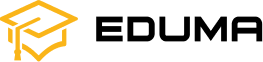

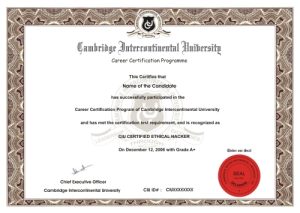 CCPT – CIU Certified Penetration Tester
CCPT – CIU Certified Penetration Tester


idnan –
Course is pertinent to industry job requirements