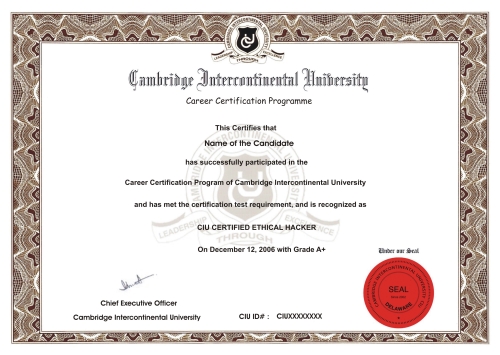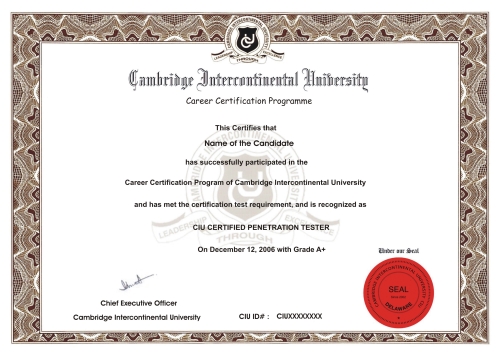Learn Kali Linux Advance Commands Step by Step
“Learn Kali Linux Advance Commands Step by Step
I can give you an overview of some advanced command line techniques in Kali Linux.:
1. Using pipes: Pipes are used to redirect the output of one command as input to another command. For example, if you want to search for a specific word in a file, you can use the grep command and pipe the output to the less command, like this:
grep "word" file.txt | less
This will display the output of the grep command and allow you to scroll through it using the less command.
2. Using redirection: Redirection is used to redirect the output of a command to a file or to input a file as input to a command. For example, if you want to redirect the output of the ls command to a file called filelist.txt, you can use the following command:
ls > filelist.txt
This will create a file called filelist.txt and write the output of the ls command to it.
3. Using wildcards: Wildcards are used to match patterns of filenames. For example, if you want to delete all files with a .txt extension in a directory, you can use the following command:
rm *.txt
This will delete all files with a .txt extension in the current directory.
4. Using command substitution: Command substitution is used to replace a command with its output. For example, if you want to create a file with the current date as its name, you can use the following command:
touch $(date +%Y-%m-%d).txt
This will create a file with the current date in the format of YYYY-MM-DD.
5. Using SSH: SSH is used to connect to remote machines securely. To connect to a remote machine, you can use the following command:
ssh username@remote-machine
Replace "username" with your username and "remote-machine" with the IP address or hostname of the remote machine.
These are just a few examples of advanced command line techniques in Kali Linux. There are many more commands and techniques that you can learn to become more efficient with the command line.
“Learn Kali Linux Advance Commands Step by Step
Job Oriented CIU Certifications

CIU Certified


CIU Certified


CIU Certified
** Network Pentester
** Web Pentester
** Linux Security Professional