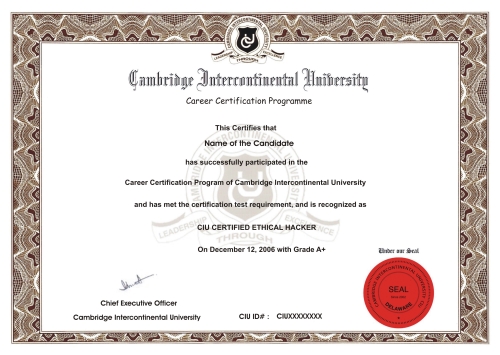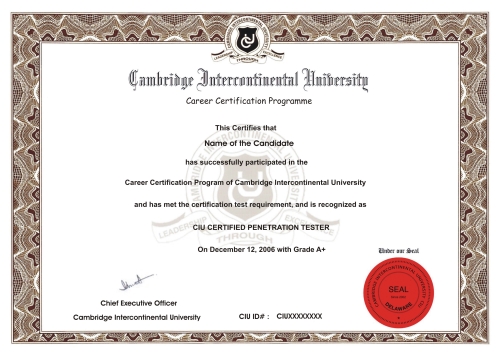How to change IP address & Set up Wireless Adapter in Kali Linux
“How to change IP address & Set up Wireless Adapter in Kali Linux
To change the IP address and set up a wireless adapter in Kali Linux, you can follow these steps:
1. Open the terminal and type "ifconfig" command to check the current IP address.
2. To change the IP address, type the following command:
ifconfig
Replace
3. To set up a wireless adapter, type the following command:
iwconfig
Replace
4. After you have entered these commands, you can use the ping command to test your network connection.
For example, you can type: ping google.com to see if you can access the internet.
5. If you want to make these changes permanent, you can edit the network configuration files located in the /etc/network/ directory.
For example, to configure a static IP address for your Ethernet adapter, you can edit the /etc/network/interfaces file and add the following lines:
auto eth0
iface eth0 inet static
address
netmask
gateway
Replace <new-ip-address> with the new IP address you want to use, subnet-mask with the subnet mask for your network, and gateway-address with the IP address of your network gateway.
Save the file and restart the networking service using the following command:
service networking restart
These steps should allow you to change the IP address and set up a wireless adapter in Kali Linux.
“How to change IP address & Set up Wireless Adapter in Kali Linux
Job Oriented CIU Certifications

CIU Certified


CIU Certified


CIU Certified
** Network Pentester
** Web Pentester
** Linux Security Professional